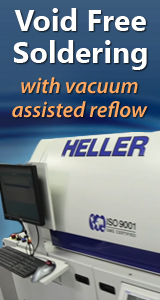Altium Designer Essentials Course
Category: |
|
Where | When: |
|
Description: |
This 4 day face to face course will expand on basic features and introduce additional topics such as: multi-sheet design, footprint manager, classes and rooms, PCB guides, global editing, find similar objects, polygons, supplier links, footprints with 3D bodies and version control. The course is packed with 22 in-depth exercises that allow the user to practice new features and techniques as they build a complete design from schematic to PCB including manufacturing output files. EXPECTED OUTCOMES Students who complete this class will be able to use more powerful Altium Designer features to improve their efficiency in creating printed circuit board designs. WHO SHOULD ATTEND New and moderately experienced Altium Designer users should consider attending this course to learn more effective Altium Designer tools and techniques. AGENDA
|
Url: |
http://www.altium.com/events/americas/altium-designer-essentials |