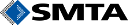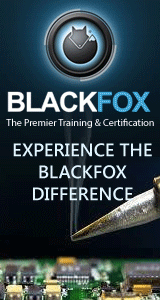Printed Circuit Board Assembly & PCB Design Forum
SMT electronics assembly manufacturing forum.
- SMTnet
- »
- Electronics Forum
- »
- MPM Ultraflex 3000 password
MPM Ultraflex 3000 password
![]() Does anyone know a master password or a file to delete or mo...
- Apr 08, 2005
by
Does anyone know a master password or a file to delete or mo...
- Apr 08, 2005
by
![]()
![]() how funny...
we just bought a up1500, no manuals/install cd...
- Apr 09, 2005
by
how funny...
we just bought a up1500, no manuals/install cd...
- Apr 09, 2005
by
![]()
![]() Hello
If mr. Miller will go to the dos promp ( esc key ) an...
- Apr 09, 2005
by
valuems
Hello
If mr. Miller will go to the dos promp ( esc key ) an...
- Apr 09, 2005
by
valuems
![]()
![]()
![]() Go in dos, go in the CONFIG dir.
Edit the file ACCES.000
Y...
- Apr 09, 2005
by
Marcel
Go in dos, go in the CONFIG dir.
Edit the file ACCES.000
Y...
- Apr 09, 2005
by
Marcel
![]()
![]()
![]() In response to the post concerning the UP1500, the case is a...
- Apr 09, 2005
by
In response to the post concerning the UP1500, the case is a...
- Apr 09, 2005
by
![]()
![]()
![]() Thanks a MILLION.
-john.
...
- Apr 11, 2005
by
Thanks a MILLION.
-john.
...
- Apr 11, 2005
by
![]()
![]() Thanks!!!
...
- Apr 13, 2005
by
Thanks!!!
...
- Apr 13, 2005
by
![]()
![]() Try this - it's for a UP3000 but might work for you...
Op...
- Apr 18, 2005
by
PWH
Try this - it's for a UP3000 but might work for you...
Op...
- Apr 18, 2005
by
PWH
![]()
Cmiller
- SMTnet
- »
- Electronics Forum
- »
- MPM Ultraflex 3000 password