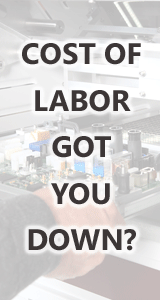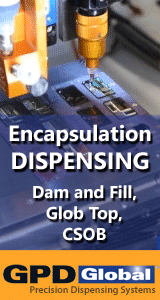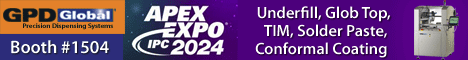Printed Circuit Board Assembly & PCB Design Forum
SMT electronics assembly manufacturing forum.
- SMTnet
- »
- Electronics Forum
- »
- DEK265 alignment out of range
DEK265 alignment out of range
Views: 1633
![]() We have DEK265 and a problem with few projects. Normally it ...
- Mar 19, 2020
by
weglimir
We have DEK265 and a problem with few projects. Normally it ...
- Mar 19, 2020
by
weglimir
![]()
![]()
![]() Which model of Dek265 is it?
...
- Mar 19, 2020
by
leeg
Which model of Dek265 is it?
...
- Mar 19, 2020
by
leeg
![]()
![]()
![]() You are programing something wrong or your image is not in t...
- Mar 19, 2020
by
Evtimov
You are programing something wrong or your image is not in t...
- Mar 19, 2020
by
Evtimov
![]()
![]()
![]() Hi
Printer is DEK265GS if I remember correctly.
It is de...
- Mar 20, 2020
by
weglimir
Hi
Printer is DEK265GS if I remember correctly.
It is de...
- Mar 20, 2020
by
weglimir
![]()
![]()
![]() Have you tried to Zero the x and Y offset and removed the st...
- Mar 20, 2020
by
leeg
Have you tried to Zero the x and Y offset and removed the st...
- Mar 20, 2020
by
leeg
![]()
![]()
![]() Have you measured and input the "Distance To Image"...
- Mar 25, 2020
by
SuMoTe
Have you measured and input the "Distance To Image"...
- Mar 25, 2020
by
SuMoTe
![]()
![]()
![]() If you believe your picture is in the middle and is not skew...
- Mar 31, 2020
by
Evtimov
If you believe your picture is in the middle and is not skew...
- Mar 31, 2020
by
Evtimov
![]()
- SMTnet
- »
- Electronics Forum
- »
- DEK265 alignment out of range