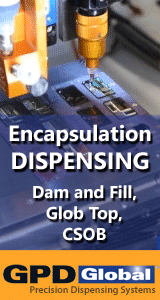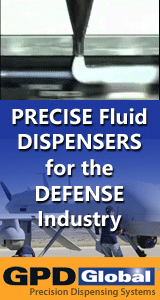Printed Circuit Board Assembly & PCB Design Forum
SMT electronics assembly manufacturing forum.
- SMTnet
- »
- Electronics Forum
- »
- Comet Philips machine error
Comet Philips machine error
Views: 2535
![]() Yesterday we powered a Philips Comet CSM112FV machine that w...
- Nov 15, 2005
by
Greg
Yesterday we powered a Philips Comet CSM112FV machine that w...
- Nov 15, 2005
by
Greg
![]()
![]()
![]() I can't help you with most of that, but heres a starting poi...
- Nov 16, 2005
by
I can't help you with most of that, but heres a starting poi...
- Nov 16, 2005
by
![]()
![]() Greg,
I recently faced this problem at a customer though ...
- Nov 18, 2005
by
Vinit
Greg,
I recently faced this problem at a customer though ...
- Nov 18, 2005
by
Vinit
![]()
- SMTnet
- »
- Electronics Forum
- »
- Comet Philips machine error