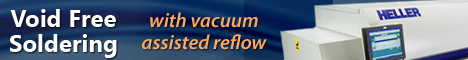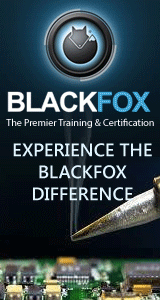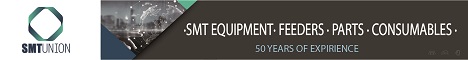Printed Circuit Board Assembly & PCB Design Forum
SMT electronics assembly manufacturing forum.
- SMTnet
- »
- Electronics Forum
- »
- CAM350 Pocket Routing
CAM350 Pocket Routing
Views: 1117
![]() Is there a possibility to pocket rout on CAM350. I can curre...
- Aug 07, 2023
by
Chris19885
Is there a possibility to pocket rout on CAM350. I can curre...
- Aug 07, 2023
by
Chris19885
![]()
![]()
![]() Hi.
I create by Add/polygon:setings - DrawBorder,OutlineOnl...
- Aug 21, 2023
by
Denys
Hi.
I create by Add/polygon:setings - DrawBorder,OutlineOnl...
- Aug 21, 2023
by
Denys
![]()
![]()
![]() If you need only inside routing, you can use settings AreaFi...
- Aug 21, 2023
by
Denys
If you need only inside routing, you can use settings AreaFi...
- Aug 21, 2023
by
Denys
![]()
![]()
![]() CAM350 is a software primarily used for PCB (Printed Circuit...
- Aug 22, 2023
by
tracyberge
CAM350 is a software primarily used for PCB (Printed Circuit...
- Aug 22, 2023
by
tracyberge
![]()
- SMTnet
- »
- Electronics Forum
- »
- CAM350 Pocket Routing