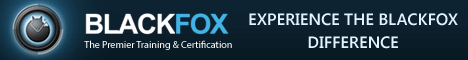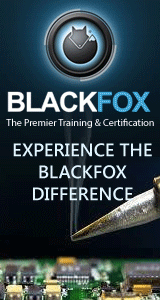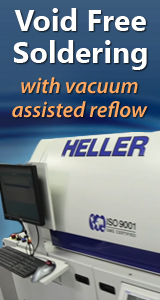Printed Circuit Board Assembly & PCB Design Forum
SMT electronics assembly manufacturing forum.
- SMTnet
- »
- Electronics Forum
- »
- Contact System CS400E Disk Boot Failure
Contact System CS400E Disk Boot Failure
Views: 1492
![]() After testing and calibrating my CS400E machine, I turned th...
- Jun 26, 2023
by
NickA
After testing and calibrating my CS400E machine, I turned th...
- Jun 26, 2023
by
NickA
![]()
![]()
![]() If you're lucky, it's just a bad boot sector. You can take t...
- Jun 27, 2023
by
Auriga2001
If you're lucky, it's just a bad boot sector. You can take t...
- Jun 27, 2023
by
Auriga2001
![]()
![]()
![]() Thank you for your input. Do you know what might have caused...
- Jun 28, 2023
by
NickA
Thank you for your input. Do you know what might have caused...
- Jun 28, 2023
by
NickA
![]()
![]()
![]() My background is in I.T. Here's what's likely the cause. It'...
- Jun 29, 2023
by
Auriga2001
My background is in I.T. Here's what's likely the cause. It'...
- Jun 29, 2023
by
Auriga2001
![]()
![]()
![]() The first thing we do with all machines we buy is back them ...
- Jun 29, 2023
by
Tom
The first thing we do with all machines we buy is back them ...
- Jun 29, 2023
by
Tom
![]()
![]()
![]() I appreciate all the help and will give an update when it's ...
- Jun 29, 2023
by
NickA
I appreciate all the help and will give an update when it's ...
- Jun 29, 2023
by
NickA
![]()
- SMTnet
- »
- Electronics Forum
- »
- Contact System CS400E Disk Boot Failure