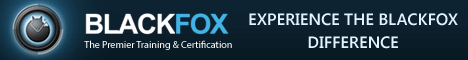Printed Circuit Board Assembly & PCB Design Forum
SMT electronics assembly manufacturing forum.
- SMTnet
- »
- Electronics Forum
- »
- PTF, how to feeder teach universal instruments
PTF, how to feeder teach universal instruments
Views: 10808
![]() So I'm attempting to run feeder teach for my platform tray f...
- Nov 25, 2022
by
Poly
So I'm attempting to run feeder teach for my platform tray f...
- Nov 25, 2022
by
Poly
![]()
![]()
![]() Hi,
The detailed instructions should be in Voyager under PT...
- Dec 01, 2022
by
PeterM
Hi,
The detailed instructions should be in Voyager under PT...
- Dec 01, 2022
by
PeterM
![]()
![]()
![]() I've got access to the universal manuals / voyager but I hav...
- Dec 03, 2022
by
Poly
I've got access to the universal manuals / voyager but I hav...
- Dec 03, 2022
by
Poly
![]()
![]()
![]() The specific chapter in voyager is "Perform PTF...
- Dec 05, 2022
by
PeterM
The specific chapter in voyager is "Perform PTF...
- Dec 05, 2022
by
PeterM
![]()
![]()
![]() That procedure all works perfectly, and I'm read through tha...
- Dec 10, 2022
by
Poly
That procedure all works perfectly, and I'm read through tha...
- Dec 10, 2022
by
Poly
![]()
![]()
![]() You teach the corners of the component picked from the previ...
- Dec 12, 2022
by
PeterM
You teach the corners of the component picked from the previ...
- Dec 12, 2022
by
PeterM
![]()
![]()
![]() Thanks Peter, when I open feeder teach i'm presented with a ...
- Dec 12, 2022
by
Poly
Thanks Peter, when I open feeder teach i'm presented with a ...
- Dec 12, 2022
by
Poly
![]()
![]()
![]() Just so we're on the same page, it's the little "Hammer...
- Dec 12, 2022
by
PeterM
Just so we're on the same page, it's the little "Hammer...
- Dec 12, 2022
by
PeterM
![]()
![]()
![]() Cool, I do exactly that, I teach the bottom left and top rig...
- Dec 12, 2022
by
Poly
Cool, I do exactly that, I teach the bottom left and top rig...
- Dec 12, 2022
by
Poly
![]()
![]()
![]() They are the best at the job they do. <a href = "htt...
- Dec 16, 2022
by
Diane23E
They are the best at the job they do. <a href = "htt...
- Dec 16, 2022
by
Diane23E
![]()
![]()
![]() I use a DTF instead of PTF, but one thing I wondered reading...
- Jan 03, 2023
by
griinder
I use a DTF instead of PTF, but one thing I wondered reading...
- Jan 03, 2023
by
griinder
![]()
![]()
![]() That's really up to you and for DTF what bank you're using i...
- Jan 06, 2023
by
PeterM
That's really up to you and for DTF what bank you're using i...
- Jan 06, 2023
by
PeterM
![]()
- SMTnet
- »
- Electronics Forum
- »
- PTF, how to feeder teach universal instruments