Printed Circuit Board Assembly & PCB Design Forum
SMT electronics assembly manufacturing forum.
- SMTnet
- »
- Electronics Forum
- »
- DEK HORIZON 265 Squeege Pressure question
DEK HORIZON 265 Squeege Pressure question
Views: 4472
![]() We have a DEK HORIZON 265 that seems to be having an issue w...
- Nov 06, 2019
by
kyleh04
We have a DEK HORIZON 265 that seems to be having an issue w...
- Nov 06, 2019
by
kyleh04
![]()
![]()
![]() i think u should do a pressure calibration. Maintenance Menu...
- Nov 06, 2019
by
Wippsen
i think u should do a pressure calibration. Maintenance Menu...
- Nov 06, 2019
by
Wippsen
![]()
![]()
![]() To do that requires a calibration scale, which we don't have...
- Nov 06, 2019
by
kyleh04
To do that requires a calibration scale, which we don't have...
- Nov 06, 2019
by
kyleh04
![]()
![]()
![]() If it is always showing 5.0Kg as the "target" valu...
- Nov 06, 2019
by
DEKHEAD
If it is always showing 5.0Kg as the "target" valu...
- Nov 06, 2019
by
DEKHEAD
![]()
![]()
![]() OK, got a lot of information today doing some testing..
Ver...
- Nov 07, 2019
by
kyleh04
OK, got a lot of information today doing some testing..
Ver...
- Nov 07, 2019
by
kyleh04
![]()
![]()
![]() Hi,
I just set one of these up a month or so ago, so it's a...
- Nov 09, 2019
by
RichC
Hi,
I just set one of these up a month or so ago, so it's a...
- Nov 09, 2019
by
RichC
![]()
![]()
![]() > Hi,
I just set one of these up a month or so
>...
- Nov 09, 2019
by
kyleh04
> Hi,
I just set one of these up a month or so
>...
- Nov 09, 2019
by
kyleh04
![]()
![]()
![]() the issue is the calibration. What you set it for has to mat...
- Nov 09, 2019
by
RichC
the issue is the calibration. What you set it for has to mat...
- Nov 09, 2019
by
RichC
![]()
![]()
![]() > the issue is the calibration. What you set it for &...
- Nov 09, 2019
by
kyleh04
> the issue is the calibration. What you set it for &...
- Nov 09, 2019
by
kyleh04
![]()
![]()
![]() Yeah, sorry, just noticed that bit on the photo.
I'll have t...
- Nov 09, 2019
by
RichC
Yeah, sorry, just noticed that bit on the photo.
I'll have t...
- Nov 09, 2019
by
RichC
![]()
![]()
![]() > Yeah, sorry, just noticed that bit on the <BR>...
- Nov 09, 2019
by
kyleh04
> Yeah, sorry, just noticed that bit on the <BR>...
- Nov 09, 2019
by
kyleh04
![]()
![]()
![]() No problem. I'll get a picture of our calibration setup for ...
- Nov 09, 2019
by
RichC
No problem. I'll get a picture of our calibration setup for ...
- Nov 09, 2019
by
RichC
![]()
![]()
![]() Not to be disagreeable, but sounds like "RichC&...
- Nov 09, 2019
by
DEKHEAD
Not to be disagreeable, but sounds like "RichC&...
- Nov 09, 2019
by
DEKHEAD
![]()
![]()
![]() Not disagreeable at all.
You're correct that I was referrin...
- Nov 10, 2019
by
RichC
Not disagreeable at all.
You're correct that I was referrin...
- Nov 10, 2019
by
RichC
![]()
![]()
![]() Alrighty... Problem solved - ended up not being a problem at...
- Nov 11, 2019
by
kyleh04
Alrighty... Problem solved - ended up not being a problem at...
- Nov 11, 2019
by
kyleh04
![]()
![]()
![]() Knead pressure, is normally at or slightly lower (maybe 25%)...
- Nov 11, 2019
by
DEKHEAD
Knead pressure, is normally at or slightly lower (maybe 25%)...
- Nov 11, 2019
by
DEKHEAD
![]()
![]()
![]() > Knead pressure, is normally at or slightly lower &l...
- Nov 11, 2019
by
kyleh04
> Knead pressure, is normally at or slightly lower &l...
- Nov 11, 2019
by
kyleh04
![]()
![]()
![]() Pretty much paste dependent on what is required. I am not a ...
- Nov 11, 2019
by
DEKHEAD
Pretty much paste dependent on what is required. I am not a ...
- Nov 11, 2019
by
DEKHEAD
![]()
![]()
![]() Hello. Could I ask you for help. We have DEK Europa. We have...
- Aug 26, 2020
by
serge_pirog
Hello. Could I ask you for help. We have DEK Europa. We have...
- Aug 26, 2020
by
serge_pirog
![]()
![]()
![]() Have you done Squeegee Heights calibration? (no tools requir...
- Aug 27, 2020
by
DEKHEAD
Have you done Squeegee Heights calibration? (no tools requir...
- Aug 27, 2020
by
DEKHEAD
![]()
![]()
![]() Yes, I calibrated the height, no error. How can I check that...
- Aug 27, 2020
by
serge_pirog
Yes, I calibrated the height, no error. How can I check that...
- Aug 27, 2020
by
serge_pirog
![]()
![]()
![]() Following a pressure error, if continue is pressed, the next...
- Aug 27, 2020
by
DEKHEAD
Following a pressure error, if continue is pressed, the next...
- Aug 27, 2020
by
DEKHEAD
![]()
![]()
![]() After 2-3 cycles error disappear.
...
- Aug 28, 2020
by
serge_pirog
After 2-3 cycles error disappear.
...
- Aug 28, 2020
by
serge_pirog
![]()
![]()
![]() > After 2-3 cycles error disappear. <BR>
<BR...
- Aug 28, 2020
by
kyleh04
> After 2-3 cycles error disappear. <BR>
<BR...
- Aug 28, 2020
by
kyleh04
![]()
![]()
![]() It is not abnormal for the first 2-4 prints to be compensati...
- Aug 28, 2020
by
DEKHEAD
It is not abnormal for the first 2-4 prints to be compensati...
- Aug 28, 2020
by
DEKHEAD
![]()
![]()
![]() Thank you very much.
...
- Sep 02, 2020
by
serge_pirog
Thank you very much.
...
- Sep 02, 2020
by
serge_pirog
![]()
- SMTnet
- »
- Electronics Forum
- »
- DEK HORIZON 265 Squeege Pressure question
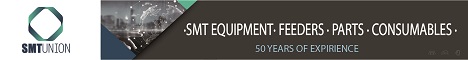





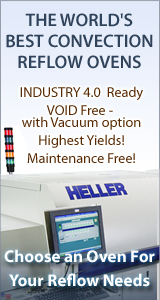
.gif)