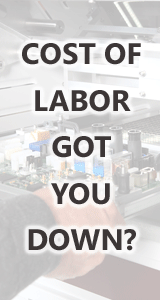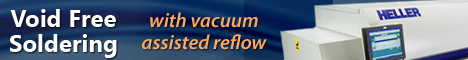Printed Circuit Board Assembly & PCB Design Forum
SMT electronics assembly manufacturing forum.
- SMTnet
- »
- Electronics Forum
- »
- AutoProgram V5.25
AutoProgram V5.25
Views: 2712
![]() I am trying to run AutoProgram for the first time and I am h...
- Jul 02, 2013
by
Don P
I am trying to run AutoProgram for the first time and I am h...
- Jul 02, 2013
by
Don P
![]()
![]()
![]() Put a cd in your disk drive....this usually fixes the error....
- Jul 02, 2013
by
bobpan
Put a cd in your disk drive....this usually fixes the error....
- Jul 02, 2013
by
bobpan
![]()
![]()
![]() Thanks, the CD fixed that problem.
Now I get the message ...
- Jul 02, 2013
by
Don P
Thanks, the CD fixed that problem.
Now I get the message ...
- Jul 02, 2013
by
Don P
![]()
![]()
![]() Your autoexec.bat and config.sys probably have problems. The...
- Jul 02, 2013
by
bobpan
Your autoexec.bat and config.sys probably have problems. The...
- Jul 02, 2013
by
bobpan
![]()
![]()
![]() I don't recommend running AutoProgram in a Windows 95 virtua...
- Jul 18, 2013
by
m-aide
I don't recommend running AutoProgram in a Windows 95 virtua...
- Jul 18, 2013
by
m-aide
![]()
- SMTnet
- »
- Electronics Forum
- »
- AutoProgram V5.25