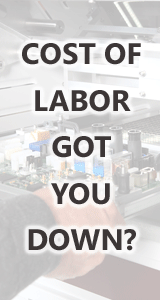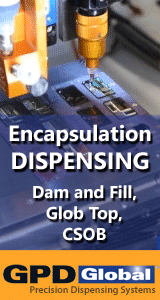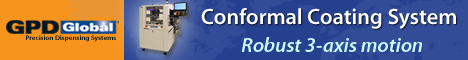Printed Circuit Board Assembly & PCB Design Forum
SMT electronics assembly manufacturing forum.
- SMTnet
- »
- Electronics Forum
- »
- AIS3500 on GSM1
AIS3500 on GSM1
Views: 7147
![]() Does anyone have some experience with AIS3500 on GSM1? It st...
- May 10, 2010
by
Deni
Does anyone have some experience with AIS3500 on GSM1? It st...
- May 10, 2010
by
Deni
![]()
![]()
![]() You may have lost the vision software.
Here are my notes ...
- May 13, 2010
by
g cronin
You may have lost the vision software.
Here are my notes ...
- May 13, 2010
by
g cronin
![]()
![]()
![]() Sorry for not clearing that out - it's not the problem of lo...
- May 14, 2010
by
Deni
Sorry for not clearing that out - it's not the problem of lo...
- May 14, 2010
by
Deni
![]()
![]()
![]() Check with Unidec.
...
- May 14, 2010
by
jdengler
Check with Unidec.
...
- May 14, 2010
by
jdengler
![]()
![]()
![]() This procedure is from UIC's knowledge base.
TO run Diagnos...
- May 14, 2010
by
smt20
This procedure is from UIC's knowledge base.
TO run Diagnos...
- May 14, 2010
by
smt20
![]()
![]()
![]() That would do if AIS3500 is working in the first place. As e...
- May 15, 2010
by
Deni
That would do if AIS3500 is working in the first place. As e...
- May 15, 2010
by
Deni
![]()
![]()
![]() Yeah, I tried UNIDEC, but got no response to my e-mails, so...
- May 15, 2010
by
Deni
Yeah, I tried UNIDEC, but got no response to my e-mails, so...
- May 15, 2010
by
Deni
![]()
![]()
![]() I have a unit in our shop that I don't know if it works or n...
- May 18, 2010
by
Alpha1
I have a unit in our shop that I don't know if it works or n...
- May 18, 2010
by
Alpha1
![]()
![]()
![]() Thanks for the offer, but as I'm halfway accros the globe fr...
- May 19, 2010
by
Deni
Thanks for the offer, but as I'm halfway accros the globe fr...
- May 19, 2010
by
Deni
![]()
![]()
![]() I have had problems corrected by swapping or replacing the p...
- May 19, 2010
by
g cronin
I have had problems corrected by swapping or replacing the p...
- May 19, 2010
by
g cronin
![]()
![]()
![]() I just discovered this post, I believe we sent you a respons...
- May 19, 2011
by
Unidec
I just discovered this post, I believe we sent you a respons...
- May 19, 2011
by
Unidec
![]()
- SMTnet
- »
- Electronics Forum
- »
- AIS3500 on GSM1