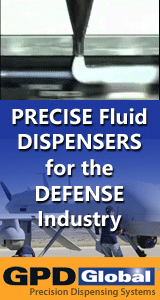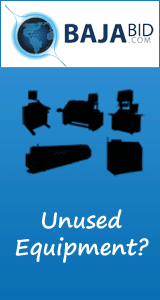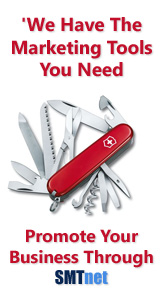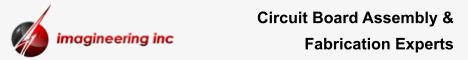Printed Circuit Board Assembly & PCB Design Forum
SMT electronics assembly manufacturing forum.
- SMTnet
- »
- Electronics Forum
- »
- F4G setup: cannot connect to local socket error?
F4G setup: cannot connect to local socket error?
Views: 5356
![]() Hi All,
I'm setting up the F4G software for our line (cur...
- Feb 11, 2010
by
Rodrigo
Hi All,
I'm setting up the F4G software for our line (cur...
- Feb 11, 2010
by
Rodrigo
![]()
![]()
![]() Rodrigo,
First make sure PC/F4g is installed correctly, che...
- Feb 12, 2010
by
SME
Rodrigo,
First make sure PC/F4g is installed correctly, che...
- Feb 12, 2010
by
SME
![]()
![]()
![]() What do you mean by "check if F4G is connecting to CC...". T...
- Feb 12, 2010
by
Rodrigo
What do you mean by "check if F4G is connecting to CC...". T...
- Feb 12, 2010
by
Rodrigo
![]()
![]()
![]() Rodrigo,
The machine Program is in F4g it is then sent to t...
- Feb 12, 2010
by
SME
Rodrigo,
The machine Program is in F4g it is then sent to t...
- Feb 12, 2010
by
SME
![]()
![]()
![]() I posted the message below on Friday and today Monday I star...
- Feb 12, 2010
by
Rodrigo
I posted the message below on Friday and today Monday I star...
- Feb 12, 2010
by
Rodrigo
![]()
- SMTnet
- »
- Electronics Forum
- »
- F4G setup: cannot connect to local socket error?