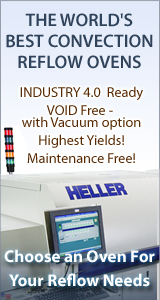Printed Circuit Board Assembly & PCB Design Forum
SMT electronics assembly manufacturing forum.
- SMTnet
- »
- Electronics Forum
- »
- GSM Belt Transfer
GSM Belt Transfer
Views: 2238
![]() We have a heavy carrier that results in belts spinning out w...
- Dec 08, 2006
by
We have a heavy carrier that results in belts spinning out w...
- Dec 08, 2006
by
![]()
![]() From the main UPS window:
[System setup] > [Drop down menus...
- Dec 11, 2006
by
Mika
From the main UPS window:
[System setup] > [Drop down menus...
- Dec 11, 2006
by
Mika
![]()
![]()
![]() Got it - Thanks much Mika.
...
- Dec 11, 2006
by
Got it - Thanks much Mika.
...
- Dec 11, 2006
by
![]()
![]() If you are using OS/2 you can go DIAGNOSTICS > GLOBAL MEMORY...
- Dec 17, 2006
by
Pitbull
If you are using OS/2 you can go DIAGNOSTICS > GLOBAL MEMORY...
- Dec 17, 2006
by
Pitbull
![]()
SWAG
- SMTnet
- »
- Electronics Forum
- »
- GSM Belt Transfer