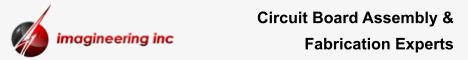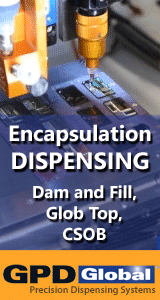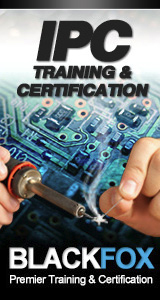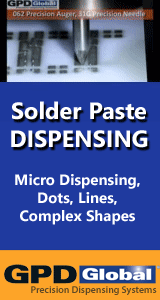Printed Circuit Board Assembly & PCB Design Forum
SMT electronics assembly manufacturing forum.
- SMTnet
- »
- Electronics Forum
- »
- MPM SPM Trackball Upgrade
MPM SPM Trackball Upgrade
Views: 4980
![]() So recently I attempted to do the trackball upgrade for our ...
- Dec 14, 2016
by
westshoredesign
So recently I attempted to do the trackball upgrade for our ...
- Dec 14, 2016
by
westshoredesign
![]()
![]()
![]() Westshored; Not sure how helpful I can be as there are detai...
- Dec 23, 2016
by
MPMENG
Westshored; Not sure how helpful I can be as there are detai...
- Dec 23, 2016
by
MPMENG
![]()
- SMTnet
- »
- Electronics Forum
- »
- MPM SPM Trackball Upgrade