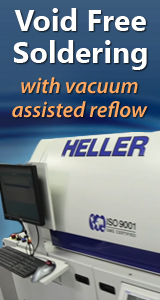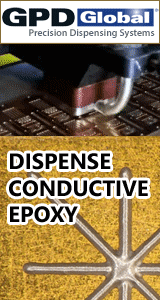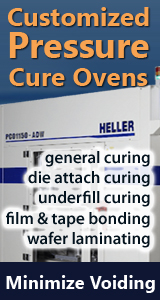Printed Circuit Board Assembly & PCB Design Forum
SMT electronics assembly manufacturing forum.
- SMTnet
- »
- Electronics Forum
- »
- Multi Cluster Optimisation using HLC software for Juki
Multi Cluster Optimisation using HLC software for Juki
Views: 7372
![]() Anyone have any idea how to use the HLC software and in part...
- Jan 29, 2014
by
leeg
Anyone have any idea how to use the HLC software and in part...
- Jan 29, 2014
by
leeg
![]()
![]()
![]() HLC offers a new dimension for testing capabilities. HLC com...
- Jan 30, 2014
by
AFlex
HLC offers a new dimension for testing capabilities. HLC com...
- Jan 30, 2014
by
AFlex
![]()
![]()
![]() If my memory is correct....
You need to add program for t...
- Feb 11, 2014
by
josh
If my memory is correct....
You need to add program for t...
- Feb 11, 2014
by
josh
![]()
![]()
![]() Have you figured how to use the cluster option?
...
- Nov 16, 2014
by
Gary M
Have you figured how to use the cluster option?
...
- Nov 16, 2014
by
Gary M
![]()
![]()
![]() I have figured it out from a basic optimising point of view,...
- Nov 17, 2014
by
leeg
I have figured it out from a basic optimising point of view,...
- Nov 17, 2014
by
leeg
![]()
![]()
![]() In the program editor on the machine, you can output a text ...
- Nov 17, 2014
by
Gary M
In the program editor on the machine, you can output a text ...
- Nov 17, 2014
by
Gary M
![]()
![]()
![]() Gary, we use the text output file from production planning t...
- Nov 17, 2014
by
leeg
Gary, we use the text output file from production planning t...
- Nov 17, 2014
by
leeg
![]()
![]()
![]() If you have feeders that you want to always stay on the same...
- Nov 17, 2014
by
Gary M
If you have feeders that you want to always stay on the same...
- Nov 17, 2014
by
Gary M
![]()
![]()
![]() > Anyone have any idea how to use the HLC software
>...
- Nov 20, 2014
by
josh
> Anyone have any idea how to use the HLC software
>...
- Nov 20, 2014
by
josh
![]()
![]()
![]() Thanks Gary, I have found that you could fix them in program...
- Nov 20, 2014
by
leeg
Thanks Gary, I have found that you could fix them in program...
- Nov 20, 2014
by
leeg
![]()
![]()
![]() We are using Juki Fx2. Is the cluster programming is possibl...
- Jan 22, 2016
by
Hait
We are using Juki Fx2. Is the cluster programming is possibl...
- Jan 22, 2016
by
Hait
![]()
![]()
![]() Leeg,
A simple cluster is pretty easy to do. Each side n...
- May 23, 2016
by
patf
Leeg,
A simple cluster is pretty easy to do. Each side n...
- May 23, 2016
by
patf
![]()
- SMTnet
- »
- Electronics Forum
- »
- Multi Cluster Optimisation using HLC software for Juki