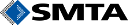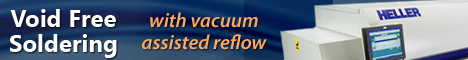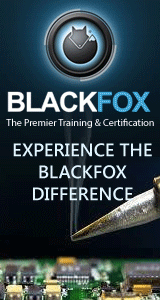Printed Circuit Board Assembly & PCB Design Forum
SMT electronics assembly manufacturing forum.
- SMTnet
- »
- Electronics Forum
- »
- MPM Teaching Vision
MPM Teaching Vision
![]() I am new with MPM printer,need help.I am trying to teach a n...
- Jun 01, 2004
by
Kuru
I am new with MPM printer,need help.I am trying to teach a n...
- Jun 01, 2004
by
Kuru
![]()
![]()
![]() I used an Ultraprint 2000 so if that's what you use then may...
- Jun 01, 2004
by
I used an Ultraprint 2000 so if that's what you use then may...
- Jun 01, 2004
by
![]()
![]()
![]() I been using pads as fiducial, I am at end where the camera ...
- Jun 01, 2004
by
Kuru
I been using pads as fiducial, I am at end where the camera ...
- Jun 01, 2004
by
Kuru
![]()
![]()
![]() single is for a single model. In other words, your "fiducia...
- Jun 01, 2004
by
single is for a single model. In other words, your "fiducia...
- Jun 01, 2004
by
![]()
![]() I have a MPM3000, I have tried the multiple models still sam...
- Jun 02, 2004
by
I have a MPM3000, I have tried the multiple models still sam...
- Jun 02, 2004
by
![]()
![]() I think you are right. Board stop on Y. Vision square is t...
- Jun 02, 2004
by
I think you are right. Board stop on Y. Vision square is t...
- Jun 02, 2004
by
![]()
![]() The way I understand it, Y boardstop is the edge of the boar...
- Jun 02, 2004
by
The way I understand it, Y boardstop is the edge of the boar...
- Jun 02, 2004
by
![]()
![]()
![]() I am using a board w/fiducial, still problem. Now is Vision ...
- Jun 02, 2004
by
I am using a board w/fiducial, still problem. Now is Vision ...
- Jun 02, 2004
by
![]()
![]() Make sure the board is stopping at the center of the worknes...
- Jun 02, 2004
by
Make sure the board is stopping at the center of the worknes...
- Jun 02, 2004
by
![]()
![]() My board is in the center, it appears that it would read the...
- Jun 02, 2004
by
Kuru
My board is in the center, it appears that it would read the...
- Jun 02, 2004
by
Kuru
![]()
![]()
![]() Hello Black
The problem that you are having is a common one...
- Jun 02, 2004
by
valuems
Hello Black
The problem that you are having is a common one...
- Jun 02, 2004
by
valuems
![]()
![]()
![]() You could save yourself some time by calling Speedline direc...
- Jun 10, 2004
by
You could save yourself some time by calling Speedline direc...
- Jun 10, 2004
by
- SMTnet
- »
- Electronics Forum
- »
- MPM Teaching Vision