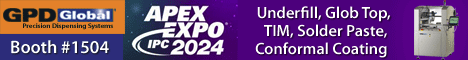Printed Circuit Board Assembly & PCB Design Forum
SMT electronics assembly manufacturing forum.
- SMTnet
- »
- Electronics Forum
- »
- Misalignment Issue (CAD Vs. Machine Variables
Misalignment Issue (CAD Vs. Machine Variables
![]() I am tasked to breakdown the causes and to report the best ...
- Nov 11, 2000
by
I am tasked to breakdown the causes and to report the best ...
- Nov 11, 2000
by
![]()
![]() Have you tried running a glass plate?
If you still need ...
- Nov 11, 2000
by
JAX
Have you tried running a glass plate?
If you still need ...
- Nov 11, 2000
by
JAX
![]()
![]() Hi Jax,
CAD Software is Protel and the machine is Yamaha YM...
- Nov 11, 2000
by
Hi Jax,
CAD Software is Protel and the machine is Yamaha YM...
- Nov 11, 2000
by
![]()
![]() Does the alignment issue only pop up on certain parts o...
- Nov 12, 2000
by
JAX
Does the alignment issue only pop up on certain parts o...
- Nov 12, 2000
by
JAX
![]()
![]() George,
You need to calibrate your chucking assemblies! . W...
- Nov 12, 2000
by
Frank
George,
You need to calibrate your chucking assemblies! . W...
- Nov 12, 2000
by
Frank
![]()
![]()
![]() Hi Jax,
The alignment pop up only on some parts and it's ra...
- Nov 14, 2000
by
Hi Jax,
The alignment pop up only on some parts and it's ra...
- Nov 14, 2000
by
![]()
![]() I have one suggestion
why don't you align all parts and tak...
- Nov 14, 2000
by
I have one suggestion
why don't you align all parts and tak...
- Nov 14, 2000
by
![]()
![]() Hi George,
you got to find the common factor for the parts...
- Nov 14, 2000
by
Wolfgang Busko
Hi George,
you got to find the common factor for the parts...
- Nov 14, 2000
by
Wolfgang Busko
![]()
![]()
![]() Without using a glass plate you could check if your jaws co...
- Nov 14, 2000
by
Stefan Witte
Without using a glass plate you could check if your jaws co...
- Nov 14, 2000
by
Stefan Witte
![]()
![]()
![]() Hi George!
Is your CAD in inches and your equipment metric ...
- Nov 14, 2000
by
CC to myself
Hi George!
Is your CAD in inches and your equipment metric ...
- Nov 14, 2000
by
CC to myself
![]()
![]()
![]() First groupe of questions:
Is your machine have one head wi...
- Nov 14, 2000
by
First groupe of questions:
Is your machine have one head wi...
- Nov 14, 2000
by
![]()
![]() George,
Send me your email address, I'll send you some file...
- Nov 14, 2000
by
Frank
George,
Send me your email address, I'll send you some file...
- Nov 14, 2000
by
Frank
![]()
![]()
![]() Hi Guys,
We found the cause of the problem. It is during th...
- Nov 21, 2000
by
Hi Guys,
We found the cause of the problem. It is during th...
- Nov 21, 2000
by
![]()
![]() George,
Did you ever get to the bottom of your XY offset ...
- Apr 02, 2001
by
George,
Did you ever get to the bottom of your XY offset ...
- Apr 02, 2001
by
George
- SMTnet
- »
- Electronics Forum
- »
- Misalignment Issue (CAD Vs. Machine Variables