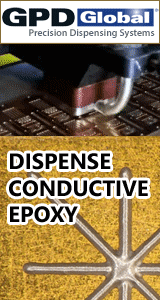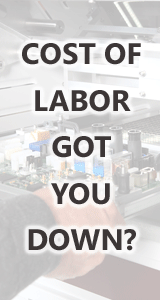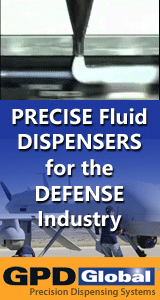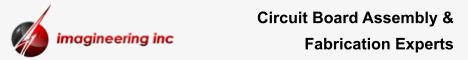I need to extract data from a log file and sort the data in an Excel file.
Details are as follows:
- Log File is a measurement result produced by an In-Circuit Tester (no info. about it, no name, no type, nothing).
- Measurement Result is from an ICB Board (not sure what measurement it is e.g voltage, current, resistance)
- Log File is taken directly from ICT equipment but data is not in Excel format & quite difficult to understand
- I checked the property of the log file and it says the Type of file: File
Information I found out:
- I use CheckFileType.com and it says that the log file is an ASCII Text
- The 'f1' is the component name such as resistor diode etc. {@BLOCK|f1|00{@A-FUS|0|....
QUESTION: My company requested these measurements from our ICB supplier. Now the problem is that we don't know how to manage it. - Is there any recommended software/method on how to manage these datas? As in to present it nicely - What do these @RPT , @BLOCK , @FUS means?
SAMPLE DATA (not everything from the file, ):
*Beginning of data* {@BATCH|E41500AA||2233|1||btest|151212173326||THALES-4|ICB-41500-003|RevA||| {@BTEST|MYSK50153695|00|151212174028|000045|0|all||n|n|151212174113||1 {@PF|pins|0|0} {@BLOCK|f1|00{@A-FUS|0|+4.314677E+00{@LIM2|+1.700000E+01|+0.000000E+00}}} {@BLOCK|f2|00{@A-FUS|0|+4.109951E+00{@LIM2|+1.600000E+01|+0.000000E+00}}} {@BLOCK|f3|00{@A-FUS|0|+3.751765E+00{@LIM2|+1.600000E+01|+0.000000E+00}}} {@BLOCK|f4|00{@A-FUS|0|+4.155438E+00{@LIM2|+1.600000E+01|+0.000000E+00}}}
*Middle of data* {@RPT ----------------------------------------}
{@RPT ICB-E41500-003}
{@RPT Sat Dec 12 17:40:33 2015}
{@RPT ----------------------------------------}
{@RPT cr63-cr64_polarity HAS FAILED}
{@RPT Measured: 1.4223}
{@RPT High Limit: 620.00m}
{@RPT Low Limit: 427.00m}
{@RPT Forward VOLTAGE drop}
{@RPT Status: 2cH}
{@RPT Moa Voltage/Current Compliance} {@RPT Detector Over Range}
{@RPT Integrator Over Voltage}
{@RPT ----------------------------------------}
{@BLOCK cr63-cr64_polarity 1
{@A-DIO 7 +1.422303E+00{@LIM2 6.20E-01 +4.270000E-01}} {@RPT DEVICES IN PARALLEL}
{@RPT cr63%cr & cr64%cr}
{@RPT ----------------------------------------}
{@RPT ----------------------------------------}
{@RPT ICB-E41500-003}
{@RPT Sat Dec 12 17:40:33 2015}
{@RPT ----------------------------------------}
{@RPT cr65-cr66_polarity HAS FAILED}
{@RPT Measured: 1.4223}
{@RPT High Limit: 657.00m}
{@RPT Low Limit: 500.00m}
{@RPT Forward VOLTAGE drop}
{@RPT Status: 2cH}
{@RPT Moa Voltage/Current Compliance} {@RPT Detector Over Range}
{@RPT Integrator Over Voltage}
{@RPT ----------------------------------------}
reply »
![]() I need to extract data from a log file and sort the data in ...
- Nov 16, 2016
by
Haizen
I need to extract data from a log file and sort the data in ...
- Nov 16, 2016
by
Haizen
![]()
![]()
![]() Does the file come off of an ICT.
Next question is it an AG...
- Nov 19, 2016
by
sarason
Does the file come off of an ICT.
Next question is it an AG...
- Nov 19, 2016
by
sarason
![]()