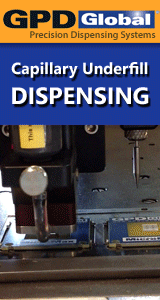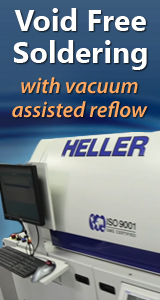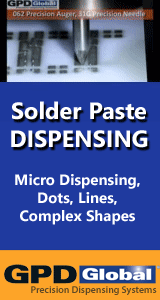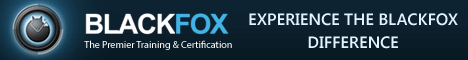When detected, a PCB with an FTDI FT232 IC will install drivers on the host PC and it will appear as a standard serial port. You can transfer data over it in the same way you would any other serial port,you can also inerface with it using FTDI's own library -if you want to do that go and read the documentation.
Hyperterminal was designed to communicate using modem communication protocols hence it has all sorts of built in commands for sending and receiving files etc. This has nothing to do with an FT232 chip or serial communication beyond the fact Modem's used to be connected to serial ports.There are no 'protocols' embdded in the FT232 To send/receive data from a computer to an embedded device that has an ft232 usb inerface on it you will need code on the embedded device that handles communication AND a protocol that you get to define yourself. On the PC side you want something that talks to a serial port. Personally I like the COM Port Toolkit http://www.compt.ru but there are plenty of others. Once you/your team are happy communcation works well and you have a suitable protocol for the data you want to transfer you can simply write your own software to do this. Unless you use their D2XX drivers your code will look exactly the same as any other code you might write for serial communication and google is your friend.
reply »
![]() Hello..
I am assigned to work on Data acquisition through F...
- Nov 19, 2015
by
shruthi
Hello..
I am assigned to work on Data acquisition through F...
- Nov 19, 2015
by
shruthi
![]()
![]()
![]() Hi..
How to get the header files or protocols of FT232R U...
- Nov 20, 2015
by
shruthi
Hi..
How to get the header files or protocols of FT232R U...
- Nov 20, 2015
by
shruthi
![]()