Hey, David,
For service, check out 4TechUSA over in Detroit. It's not Chicago, but, you're closer to Detroit up there than I am down here in Houston :)
For your issue....do you have access to the UIC Knowledge Base? The first issue I found in there that almost matches what you're saying: Symptom info Main symptom: Machine stops during normal operation Sub symptom(s): Message "All spindles safe not seen" Error code(s): All Spindles Safe not Seen
Cause: Z stop bar cocked
To confirm this cause: Face the FlexJet Head and look at the sensors. The bottom sensor (8th one down) should have green lights all the way across. If it only has a few green LEDs lit, the stop bar is probably cocked (at an angle). Looking at the FlexJet head from the rear, there is a small tube-like sensor on the left side about 2/3 of the way up that detects the Z-stop bar flag. This is the z-home sensor. Check if it is being activated: Open the safety cover, activate the Stop clutch in diagnostics, and manually move the bar up and down by rotating the Z pulley. Make sure the timing belts are not broken and have very little slack in them. (Usually you can see some slack in the left timing belt if the bar is cocked.)
Repair: Adjust Z stop belt timing
Why repair:
How to perform the repair: 1. Ensure that none of the head clutches is engaged keeping the Z stop bar from reaching its full up position. Open the safety cover and turn the Z pulley by hand to make sure that the stop bar is all the way up against its hard-stops. If you are not sure it is, the best way to make sure is to power cycle the machine. 2. Loosen up the right Stop-bar pulley on the shaft (the right side of the FlexJet Head as you're facing it). Do not loosen the Z pulleys at the top right of the head! Just the small Stop-bar pulley. 3. Grab the Z stop bar with both hands (one hand on each side of the head). 4. Push (slide) the stop bar down about an inch and let it go. It should snap up with a nice crisp "pop." 5. Put clockwise tension on the pulley and tighten the screws that lock it to the shaft. Be careful not to strip the screw. 6. Verify that the Stop Brake air gap setting has not changed from .015" per the Flexjet Head maintenance manual. 7. To verify that the stop bar is straight: the z-home sensor should illuminate when the stop bar is at the hard stop. Move the stop bar down approximately 30 thousandths of an inch (you can do this by activating the Stop clutch in diagnostics, and manually rotating the Z pulley), you should see the z-home sensor go off and the z-safe sensor should fully illuminate. If this does not occur try the procedure again. 8. If you are confident that the stop bar is aligned, but you still do not see the sequence of events in step 3, you need to perform z-home sensor setup procedure and z-safe sensor setup procedure. NOTE: the stop bar must be aligned correctly in order to perform the z-home and z-safe sensor setup procedures.
Hope that helps! cheers, ..rob
reply »
![]() Thank you for taking the time to read this post.
I hope I c...
- Sep 25, 2015
by
davidb
Thank you for taking the time to read this post.
I hope I c...
- Sep 25, 2015
by
davidb
![]()
![]()
![]() Hello,
just a quick update on this issue. I disabled hea...
- Sep 26, 2015
by
davidb
Hello,
just a quick update on this issue. I disabled hea...
- Sep 26, 2015
by
davidb
![]()
![]()
![]() Hey, David,
For service, check out 4TechUSA over in Detro...
- Sep 29, 2015
by
robgd3
Hey, David,
For service, check out 4TechUSA over in Detro...
- Sep 29, 2015
by
robgd3
![]()
![]()
![]() Rob,.
thank you very much for the reply. I will follow you...
- Sep 29, 2015
by
davidb
Rob,.
thank you very much for the reply. I will follow you...
- Sep 29, 2015
by
davidb
![]()
![]()
![]() Hello Rob,
I was able to get the machine to zero, apparen...
- Sep 30, 2015
by
davidb
Hello Rob,
I was able to get the machine to zero, apparen...
- Sep 30, 2015
by
davidb
![]()






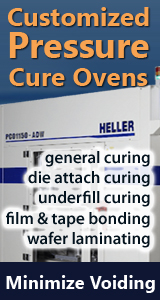
.gif)