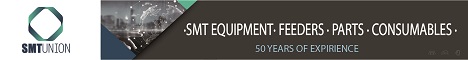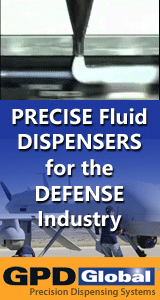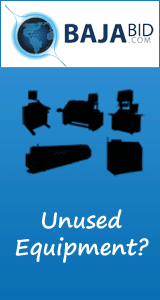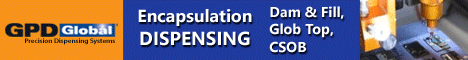Printed Circuit Board Assembly & PCB Design Forum
SMT electronics assembly manufacturing forum.
- SMTnet
- »
- Electronics Forum
- »
- Samsung CP45FV Neo Programming
Samsung CP45FV Neo Programming
Views: 11453
![]() Hello.
Does anyone know how to add a different package to...
- Feb 26, 2014
by
JB
Hello.
Does anyone know how to add a different package to...
- Feb 26, 2014
by
JB
![]()
![]()
![]() You can not add or change the part groups on Samsung equipme...
- Feb 26, 2014
by
KaHrpr
You can not add or change the part groups on Samsung equipme...
- Feb 26, 2014
by
KaHrpr
![]()
![]()
![]() Thanks for the reply, how do people handle different package...
- Mar 03, 2014
by
JB
Thanks for the reply, how do people handle different package...
- Mar 03, 2014
by
JB
![]()
![]()
![]() Those would go under chip rectangle. That is just they do it...
- Mar 03, 2014
by
KaHrpr
Those would go under chip rectangle. That is just they do it...
- Mar 03, 2014
by
KaHrpr
![]()
![]()
![]() More questions about programming components. Is there a comp...
- Mar 20, 2014
by
JB
More questions about programming components. Is there a comp...
- Mar 20, 2014
by
JB
![]()
![]()
![]() > More questions about programming components. Is
> ...
- Apr 10, 2014
by
superlen
> More questions about programming components. Is
> ...
- Apr 10, 2014
by
superlen
![]()
![]()
![]() Hello Len.
Thanks for the update, I wouldn't say we are g...
- Apr 11, 2014
by
JB
Hello Len.
Thanks for the update, I wouldn't say we are g...
- Apr 11, 2014
by
JB
![]()
![]()
![]() JB,
I have found the same thing with the visions codes & ...
- Apr 11, 2014
by
superlen
JB,
I have found the same thing with the visions codes & ...
- Apr 11, 2014
by
superlen
![]()
![]()
![]() Hello All.
Another question about programming if anyone c...
- Sep 04, 2014
by
JB
Hello All.
Another question about programming if anyone c...
- Sep 04, 2014
by
JB
![]()
![]()
![]() Hi.
Could somebody help me with this part.
BTS432 E3062...
- Jun 04, 2015
by
Recard
Hi.
Could somebody help me with this part.
BTS432 E3062...
- Jun 04, 2015
by
Recard
![]()
![]()
![]() There are several way to tech this. I used this machines som...
- Jun 05, 2015
by
Buckcho
There are several way to tech this. I used this machines som...
- Jun 05, 2015
by
Buckcho
![]()
![]()
![]() What we have found after using the machine for a while is th...
- Jun 05, 2015
by
JB
What we have found after using the machine for a while is th...
- Jun 05, 2015
by
JB
![]()
![]()
![]() Thanks guys. We'll try that.
...
- Jun 05, 2015
by
Recard
Thanks guys. We'll try that.
...
- Jun 05, 2015
by
Recard
![]()
![]()
![]() @JB,
Can you give more details on the what is the rough c...
- Jun 24, 2015
by
superlen
@JB,
Can you give more details on the what is the rough c...
- Jun 24, 2015
by
superlen
![]()
![]()
![]() It is only available in the trimmer package, its a tick box,...
- Jun 26, 2015
by
JB
It is only available in the trimmer package, its a tick box,...
- Jun 26, 2015
by
JB
![]()
![]()
![]() JB,
Thanks, I've never noticed that box before. I'll have...
- Jun 29, 2015
by
superlen
JB,
Thanks, I've never noticed that box before. I'll have...
- Jun 29, 2015
by
superlen
![]()
![]()
![]() Microsoft Access will allow you to manipulate the databases....
- Aug 10, 2015
by
Darby
Microsoft Access will allow you to manipulate the databases....
- Aug 10, 2015
by
Darby
![]()
![]()
![]() JB,
Thanks for the hint on the trimmer package "rough che...
- Aug 20, 2015
by
superlen
JB,
Thanks for the hint on the trimmer package "rough che...
- Aug 20, 2015
by
superlen
![]()
- SMTnet
- »
- Electronics Forum
- »
- Samsung CP45FV Neo Programming