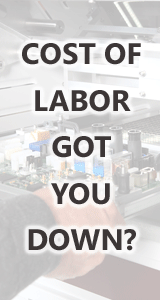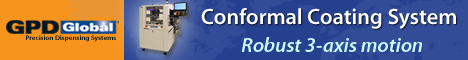Printed Circuit Board Assembly & PCB Design Forum
SMT electronics assembly manufacturing forum.
- SMTnet
- »
- Electronics Forum
- »
- QUAD 4C motor error #5
QUAD 4C motor error #5
Views: 5580
![]() HI!
We have a QUAD 4C since 8 months .
Yesterday the hea...
- Aug 28, 2013
by
Nophsem S.A.
HI!
We have a QUAD 4C since 8 months .
Yesterday the hea...
- Aug 28, 2013
by
Nophsem S.A.
![]()
![]()
![]() Motor Error 5 is usually an interlock error. Take off the re...
- Aug 29, 2013
by
Motor Error 5 is usually an interlock error. Take off the re...
- Aug 29, 2013
by
![]()
![]() Thanks for the response bobpan!
LED's on the driver cards w...
- Aug 29, 2013
by
Nophsem S.A.
Thanks for the response bobpan!
LED's on the driver cards w...
- Aug 29, 2013
by
Nophsem S.A.
![]()
![]()
![]() I would check the following:
1. Make sure the head can mo...
- Aug 30, 2013
by
I would check the following:
1. Make sure the head can mo...
- Aug 30, 2013
by
![]()
![]() Hi bobpan!
Here I'm again.
Item 1: OK
Item 2: OK
Then ...
- Aug 30, 2013
by
Nophsem S.A.
Hi bobpan!
Here I'm again.
Item 1: OK
Item 2: OK
Then ...
- Aug 30, 2013
by
Nophsem S.A.
![]()
![]()
![]() Clear the memory again and try to input by handheld the modc...
- Aug 30, 2013
by
Clear the memory again and try to input by handheld the modc...
- Aug 30, 2013
by
![]()
![]() We have two QUAD 4C working in tandem. 3 months ago the EPCU...
- Aug 30, 2013
by
Nophsem S.A.
We have two QUAD 4C working in tandem. 3 months ago the EPCU...
- Aug 30, 2013
by
Nophsem S.A.
![]()
![]()
![]() Well, the error occurs with Mod Code 56 (dispenser enable)....
- Aug 30, 2013
by
Nophsem S.A.
Well, the error occurs with Mod Code 56 (dispenser enable)....
- Aug 30, 2013
by
Nophsem S.A.
![]()
![]()
![]() It sounds like your dispenser has a problem....The default ...
- Sep 03, 2013
by
It sounds like your dispenser has a problem....The default ...
- Sep 03, 2013
by
![]()
![]() Yes you can upload modcodes from assembler. This works for ...
- Sep 03, 2013
by
Yes you can upload modcodes from assembler. This works for ...
- Sep 03, 2013
by
![]()
![]() bobpan
quick background.
I am very new to the Quad ma...
- Jun 16, 2014
by
robstarrs
bobpan
quick background.
I am very new to the Quad ma...
- Jun 16, 2014
by
robstarrs
![]()
![]()
![]() Are both red and green leds on for the driver cards (they ar...
- Jun 16, 2014
by
bobpan
Are both red and green leds on for the driver cards (they ar...
- Jun 16, 2014
by
bobpan
![]()
- SMTnet
- »
- Electronics Forum
- »
- QUAD 4C motor error #5
.gif)