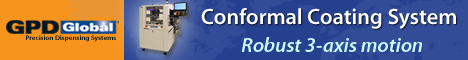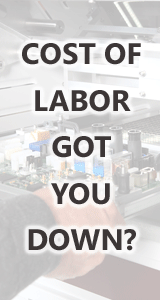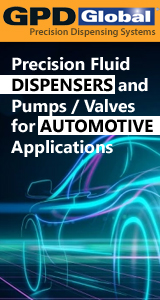Printed Circuit Board Assembly & PCB Design Forum
SMT electronics assembly manufacturing forum.
- SMTnet
- »
- Electronics Forum
- »
- Quad 4c Sequence lead inspection electrical test qa...
Quad 4c Sequence lead inspection electrical test qa...
Views: 4766
![]() I'm setting up a rather complicated job on our quad IVc. I ...
- Mar 09, 2013
by
ngineer
I'm setting up a rather complicated job on our quad IVc. I ...
- Mar 09, 2013
by
ngineer
![]()
![]()
![]() You really should edit your programs in central controller w...
- Mar 11, 2013
by
bobpan
You really should edit your programs in central controller w...
- Mar 11, 2013
by
bobpan
![]()
![]()
![]() Bobpan,
I have found the same, although this issue is di...
- Mar 11, 2013
by
ngineer
Bobpan,
I have found the same, although this issue is di...
- Mar 11, 2013
by
ngineer
![]()
![]()
![]() To get rid of the old info as far as the electrical test and...
- Mar 11, 2013
by
MM
To get rid of the old info as far as the electrical test and...
- Mar 11, 2013
by
MM
![]()
![]()
![]() Michelle,
I've tried this, and the extra information goe...
- Mar 11, 2013
by
ngineer
Michelle,
I've tried this, and the extra information goe...
- Mar 11, 2013
by
ngineer
![]()
![]()
![]() The only thing that makes sense is a problem with the progra...
- Mar 12, 2013
by
bobpan
The only thing that makes sense is a problem with the progra...
- Mar 12, 2013
by
bobpan
![]()
![]()
![]() bobpan,
It only happens with this program. CC ver 7.54...
- Mar 12, 2013
by
ngineer
bobpan,
It only happens with this program. CC ver 7.54...
- Mar 12, 2013
by
ngineer
![]()
![]()
![]() If you edit the sequence on the hht.....to fix your problems...
- Mar 12, 2013
by
bobpan
If you edit the sequence on the hht.....to fix your problems...
- Mar 12, 2013
by
bobpan
![]()
![]()
![]() If you edit the sequence on the hht.....to fix your problems...
- Mar 12, 2013
by
bobpan
If you edit the sequence on the hht.....to fix your problems...
- Mar 12, 2013
by
bobpan
![]()
![]()
![]() i can only see the issue after it's uploaded to the central ...
- Mar 12, 2013
by
ngineer
i can only see the issue after it's uploaded to the central ...
- Mar 12, 2013
by
ngineer
![]()
- SMTnet
- »
- Electronics Forum
- »
- Quad 4c Sequence lead inspection electrical test qa...