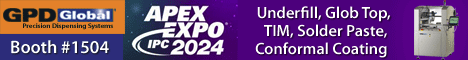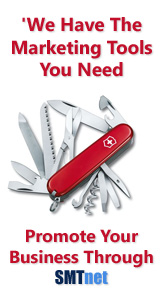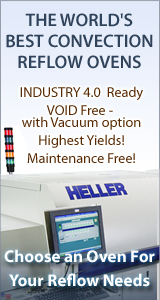Printed Circuit Board Assembly & PCB Design Forum
SMT electronics assembly manufacturing forum.
- SMTnet
- »
- Electronics Forum
- »
- Mirtec MV-2HTL pen marker: How does it work?
Mirtec MV-2HTL pen marker: How does it work?
Views: 6204
![]() Hi all,
This machine is working good now. I wanted to mar...
- Feb 23, 2011
by
Rodrigo
Hi all,
This machine is working good now. I wanted to mar...
- Feb 23, 2011
by
Rodrigo
![]()
![]()
![]() Rodrigo, I have read a couple of your posts and it is obviou...
- Mar 04, 2011
by
pvasquez
Rodrigo, I have read a couple of your posts and it is obviou...
- Mar 04, 2011
by
pvasquez
![]()
![]()
![]() There is a option to enable no good marking that must be ena...
- Mar 04, 2011
by
iddgmbj
There is a option to enable no good marking that must be ena...
- Mar 04, 2011
by
iddgmbj
![]()
![]()
![]() I don't remember seen any settings for the marker in the boa...
- Mar 05, 2011
by
Rodrigo
I don't remember seen any settings for the marker in the boa...
- Mar 05, 2011
by
Rodrigo
![]()
![]()
![]() I check the board options tab under the "General" menu and i...
- Mar 07, 2011
by
Rodrigo
I check the board options tab under the "General" menu and i...
- Mar 07, 2011
by
Rodrigo
![]()
![]()
![]() Buddy you need to have admin rights to access some of those ...
- Jul 11, 2012
by
Armando_Gomez
Buddy you need to have admin rights to access some of those ...
- Jul 11, 2012
by
Armando_Gomez
![]()
![]()
![]() You'll need to login with Admin rights to apply those settin...
- Jul 23, 2012
by
Hegemon
You'll need to login with Admin rights to apply those settin...
- Jul 23, 2012
by
Hegemon
- SMTnet
- »
- Electronics Forum
- »
- Mirtec MV-2HTL pen marker: How does it work?