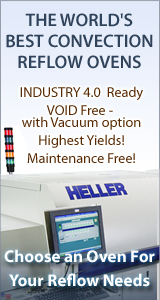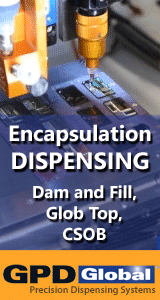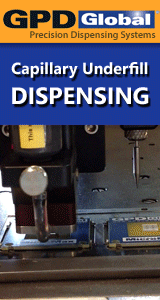Printed Circuit Board Assembly & PCB Design Forum
SMT electronics assembly manufacturing forum.
- SMTnet
- »
- Electronics Forum
- »
- F4G Next Device goes crazy!
F4G Next Device goes crazy!
Views: 4669
![]() Hi All,
We've been using the F4G for a few months now and...
- Nov 19, 2010
by
Rodrigo
Hi All,
We've been using the F4G for a few months now and...
- Nov 19, 2010
by
Rodrigo
![]()
![]()
![]() I am going to regret answering this post:
First of all, w...
- Nov 20, 2010
by
kiss
I am going to regret answering this post:
First of all, w...
- Nov 20, 2010
by
kiss
![]()
![]()
![]() I did transfer the program from the MCS30. I noticed that n...
- Nov 20, 2010
by
Rodrigo
I did transfer the program from the MCS30. I noticed that n...
- Nov 20, 2010
by
Rodrigo
![]()
![]()
![]() I replied on the weekend but now I'm at work and I can clear...
- Nov 22, 2010
by
Rodrigo
I replied on the weekend but now I'm at work and I can clear...
- Nov 22, 2010
by
Rodrigo
![]()
![]()
![]() In flexa,the"Part Comment" field used for special instruct f...
- Nov 23, 2010
by
James.Ma
In flexa,the"Part Comment" field used for special instruct f...
- Nov 23, 2010
by
James.Ma
![]()
- SMTnet
- »
- Electronics Forum
- »
- F4G Next Device goes crazy!