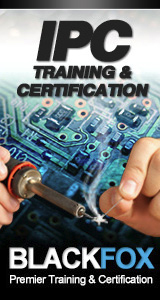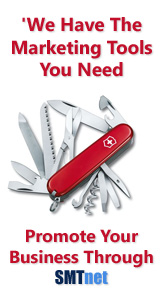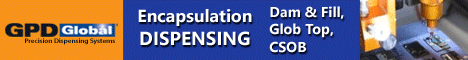Printed Circuit Board Assembly & PCB Design Forum
SMT electronics assembly manufacturing forum.
- SMTnet
- »
- Electronics Forum
- »
- Universal GSM - working without a manual!
Universal GSM - working without a manual!
Views: 2319
![]() I'm working with a GSM machine and have a question -
How...
- Apr 09, 2009
by
alexL
I'm working with a GSM machine and have a question -
How...
- Apr 09, 2009
by
alexL
![]()
![]()
![]() USOS software has ability to detect bad marks on the PCB. Ju...
- Apr 09, 2009
by
Deni
USOS software has ability to detect bad marks on the PCB. Ju...
- Apr 09, 2009
by
Deni
![]()
![]()
![]() Thank you very much for your response. The screenshot did m...
- Apr 09, 2009
by
alexL
Thank you very much for your response. The screenshot did m...
- Apr 09, 2009
by
alexL
![]()
- SMTnet
- »
- Electronics Forum
- »
- Universal GSM - working without a manual!