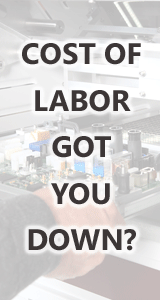Printed Circuit Board Assembly & PCB Design Forum
SMT electronics assembly manufacturing forum.
- SMTnet
- »
- Electronics Forum
- »
- Autoprogram 5.31 Manual for Quad IIc
Autoprogram 5.31 Manual for Quad IIc
Views: 3303
![]() I having trouble with the Quad IIc. After manually teaching ...
- Oct 08, 2008
by
Mark
I having trouble with the Quad IIc. After manually teaching ...
- Oct 08, 2008
by
Mark
![]()
![]()
![]() When in the fiducial teach screen check to see if the "Fiduc...
- Oct 08, 2008
by
RLM
When in the fiducial teach screen check to see if the "Fiduc...
- Oct 08, 2008
by
RLM
![]()
![]()
![]() You need to check and see what you have 'y' set to in teach ...
- Oct 08, 2008
by
bobpan
You need to check and see what you have 'y' set to in teach ...
- Oct 08, 2008
by
bobpan
![]()
![]()
![]() I don't have that as an option. I'm using 5.31 version.
...
- Oct 08, 2008
by
Mark
I don't have that as an option. I'm using 5.31 version.
...
- Oct 08, 2008
by
Mark
![]()
![]()
![]() I only have 'Y' in the "Global Fiducial Correction" box , bu...
- Oct 08, 2008
by
Mark
I only have 'Y' in the "Global Fiducial Correction" box , bu...
- Oct 08, 2008
by
Mark
![]()
![]()
![]() Was the board programmed using Autoprogram or did you hand p...
- Oct 08, 2008
by
RLM
Was the board programmed using Autoprogram or did you hand p...
- Oct 08, 2008
by
RLM
![]()
![]()
![]() I programmed it by hand and my version of central controller...
- Oct 08, 2008
by
Mark
I programmed it by hand and my version of central controller...
- Oct 08, 2008
by
Mark
![]()
![]()
![]() In the teach menu of Central controller and under Teach Boar...
- Oct 08, 2008
by
RLM
In the teach menu of Central controller and under Teach Boar...
- Oct 08, 2008
by
RLM
![]()
![]()
![]() I knew I was doing everything right! I haven't forgot after ...
- Oct 08, 2008
by
Mark
I knew I was doing everything right! I haven't forgot after ...
- Oct 08, 2008
by
Mark
![]()
![]()
![]() ok....couple of other questions first......does your machine...
- Oct 08, 2008
by
bobpan
ok....couple of other questions first......does your machine...
- Oct 08, 2008
by
bobpan
![]()
![]()
![]() Yes, it does says "Sending MSG to MVS" and yes, I am enterin...
- Oct 08, 2008
by
Mark
Yes, it does says "Sending MSG to MVS" and yes, I am enterin...
- Oct 08, 2008
by
Mark
![]()
- SMTnet
- »
- Electronics Forum
- »
- Autoprogram 5.31 Manual for Quad IIc