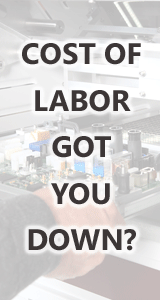Printed Circuit Board Assembly & PCB Design Forum
SMT electronics assembly manufacturing forum.
- SMTnet
- »
- Electronics Forum
- »
- Philips CSM66.xls to create BRD & FDR files easier
Philips CSM66.xls to create BRD & FDR files easier
Views: 2686
![]() Hi to All,
I have bought my CSM66 ~3 years ago. It has a ...
- Jun 21, 2007
by
andras
Hi to All,
I have bought my CSM66 ~3 years ago. It has a ...
- Jun 21, 2007
by
andras
![]()
![]()
![]() I did things using a language I am more familiar with, and i...
- Jun 21, 2007
by
jmelson
I did things using a language I am more familiar with, and i...
- Jun 21, 2007
by
jmelson
![]()
![]()
![]() >Is anyone else using XON/XOFF handshaking, or is it best to...
- Jun 22, 2007
by
sarason
>Is anyone else using XON/XOFF handshaking, or is it best to...
- Jun 22, 2007
by
sarason
![]()
![]()
![]() &F(27).NO4=0
NO4 is for the prep head, which you probably d...
- Jun 22, 2007
by
jmelson
&F(27).NO4=0
NO4 is for the prep head, which you probably d...
- Jun 22, 2007
by
jmelson
![]()
- SMTnet
- »
- Electronics Forum
- »
- Philips CSM66.xls to create BRD & FDR files easier
.gif)