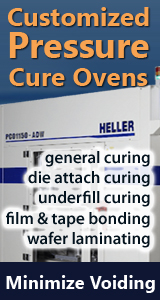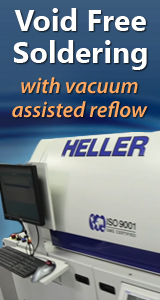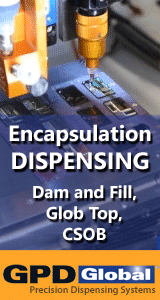Printed Circuit Board Assembly & PCB Design Forum
SMT electronics assembly manufacturing forum.
- SMTnet
- »
- Electronics Forum
- »
- GSM2 Errors
GSM2 Errors
Views: 3217
![]() Can anyone help point me in the right direction on fixing pr...
- Jul 12, 2006
by
Can anyone help point me in the right direction on fixing pr...
- Jul 12, 2006
by
![]()
![]() Hi,
First of all, you need to determine where the problem a...
- Jul 13, 2006
by
Mika
Hi,
First of all, you need to determine where the problem a...
- Jul 13, 2006
by
Mika
![]()
![]()
![]() Great start - thank much, Mika. I'll try to isolate it toda...
- Jul 13, 2006
by
Great start - thank much, Mika. I'll try to isolate it toda...
- Jul 13, 2006
by
![]()
![]() I just had these errors the other day. The problem was the Z...
- Jul 13, 2006
by
Pitbull
I just had these errors the other day. The problem was the Z...
- Jul 13, 2006
by
Pitbull
![]()
![]()
![]() I'll check that - easy fix if so true... Thanks.
...
- Jul 13, 2006
by
I'll check that - easy fix if so true... Thanks.
...
- Jul 13, 2006
by
![]()
![]() Thanks Mika and Pitbull - worn z-drive belt is the answer. ...
- Jul 13, 2006
by
Thanks Mika and Pitbull - worn z-drive belt is the answer. ...
- Jul 13, 2006
by
SWAG
- SMTnet
- »
- Electronics Forum
- »
- GSM2 Errors
.gif)