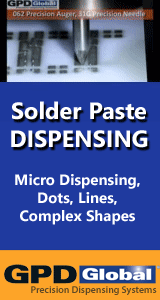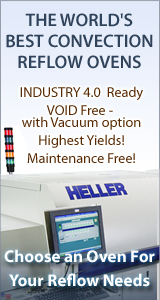Printed Circuit Board Assembly & PCB Design Forum
SMT electronics assembly manufacturing forum.
- SMTnet
- »
- Electronics Forum
- »
- MPM UP2000 Installation
MPM UP2000 Installation
Views: 6488
![]() Hi Guys
Just received a second hand (1998) MPM UP2000 Pa...
- Mar 30, 2006
by
Smartasp
Hi Guys
Just received a second hand (1998) MPM UP2000 Pa...
- Mar 30, 2006
by
Smartasp
![]()
![]()
![]() UP 2000 is a good printer. Spares are normal - blades, sten...
- Mar 30, 2006
by
UP 2000 is a good printer. Spares are normal - blades, sten...
- Mar 30, 2006
by
![]()
![]() Hi Chunks
Thanks 4 the tips.
Smartasp
...
- Mar 30, 2006
by
Smartasp
Hi Chunks
Thanks 4 the tips.
Smartasp
...
- Mar 30, 2006
by
Smartasp
![]()
![]()
![]() LIsten I'll have to diagree with you there.Now Im not the bi...
- Mar 30, 2006
by
LIsten I'll have to diagree with you there.Now Im not the bi...
- Mar 30, 2006
by
![]()
![]() I forgot to answer Smartasp's question of having an "expert"...
- Mar 30, 2006
by
I forgot to answer Smartasp's question of having an "expert"...
- Mar 30, 2006
by
![]()
![]() Smart-
The UP2000 is one of the most durable and easiest ...
- Mar 31, 2006
by
Fastek
Smart-
The UP2000 is one of the most durable and easiest ...
- Mar 31, 2006
by
Fastek
![]()
![]()
![]() Larry-
I notice most of your posts either start out or en...
- Mar 31, 2006
by
Fastek
Larry-
I notice most of your posts either start out or en...
- Mar 31, 2006
by
Fastek
![]()
![]()
![]() Almost 4-got. Get some squeegee blade detents. They're the...
- Mar 31, 2006
by
Almost 4-got. Get some squeegee blade detents. They're the...
- Mar 31, 2006
by
![]()
![]() Hi Smartasp,
would you mind giving the name/ more info of t...
- Apr 03, 2006
by
Amol Kane
Hi Smartasp,
would you mind giving the name/ more info of t...
- Apr 03, 2006
by
Amol Kane
![]()
![]()
![]() If you have any questions on this printer,give me a call.
...
- Apr 06, 2006
by
If you have any questions on this printer,give me a call.
...
- Apr 06, 2006
by
![]()
![]() If you have any questions on this printer,give me a call.
...
- Apr 06, 2006
by
If you have any questions on this printer,give me a call.
...
- Apr 06, 2006
by
![]()
![]() Larry,
Are you a glutton for punishment, a masochist, just...
- Apr 06, 2006
by
jbrower
Larry,
Are you a glutton for punishment, a masochist, just...
- Apr 06, 2006
by
jbrower
![]()
![]()
![]() FYI, Chunk is right about the blade detents if you have the ...
- Apr 12, 2006
by
FYI, Chunk is right about the blade detents if you have the ...
- Apr 12, 2006
by
- SMTnet
- »
- Electronics Forum
- »
- MPM UP2000 Installation