Printed Circuit Board Assembly & PCB Design Forum
SMT electronics assembly manufacturing forum.
- SMTnet
- »
- Electronics Forum
- »
- quad 1000 error
quad 1000 error
![]() I am currently using a quad 1000, and up to now it has been ...
- Feb 23, 2005
by
I am currently using a quad 1000, and up to now it has been ...
- Feb 23, 2005
by
![]()
![]() Call technical support. Dumbass
...
- Feb 23, 2005
by
Call technical support. Dumbass
...
- Feb 23, 2005
by
![]()
![]() thank you that was really helpful, i thought this was a gro...
- Feb 23, 2005
by
thank you that was really helpful, i thought this was a gro...
- Feb 23, 2005
by
![]()
![]() Hello C.B.
I am a former trainer/fse for that machine and s...
- Feb 23, 2005
by
Hello C.B.
I am a former trainer/fse for that machine and s...
- Feb 23, 2005
by
![]()
![]() Hey smtqueen, grow up.
...
- Feb 23, 2005
by
Ordie
Hey smtqueen, grow up.
...
- Feb 23, 2005
by
Ordie
![]()
![]()
![]() I don't work on quads but I can give you some things to look...
- Feb 23, 2005
by
I don't work on quads but I can give you some things to look...
- Feb 23, 2005
by
![]()
![]() Thank you for your reply bobpan, and will try dropping the r...
- Feb 23, 2005
by
Thank you for your reply bobpan, and will try dropping the r...
- Feb 23, 2005
by
![]()
![]() Thankyou also dilbert, have reset the machine, and given it ...
- Feb 23, 2005
by
Thankyou also dilbert, have reset the machine, and given it ...
- Feb 23, 2005
by
![]()
![]() No i,m sure you would like to have that title, then you can...
- Feb 23, 2005
by
No i,m sure you would like to have that title, then you can...
- Feb 23, 2005
by
![]()
![]() Hi C.B,
I have been doing some repairs on a Quad 1000 and...
- May 16, 2005
by
Michael McClay
Hi C.B,
I have been doing some repairs on a Quad 1000 and...
- May 16, 2005
by
Michael McClay
![]()
![]()
![]() Hi Bobpan,
I would like to know if you have access to the...
- May 16, 2005
by
Michael McClay
Hi Bobpan,
I would like to know if you have access to the...
- May 16, 2005
by
Michael McClay
![]()
![]()
![]() Are you sure you dont mean quad 100. The software for a quad...
- May 16, 2005
by
Are you sure you dont mean quad 100. The software for a quad...
- May 16, 2005
by
![]()
![]() I believe it read Quad 1000 on the machine ID label. The se...
- May 27, 2005
by
Michael McClay
I believe it read Quad 1000 on the machine ID label. The se...
- May 27, 2005
by
Michael McClay
![]()
![]()
![]() Mike,
There was a dipswitch that can be changed that will c...
- May 31, 2005
by
Mike,
There was a dipswitch that can be changed that will c...
- May 31, 2005
by
![]()
![]() Hi Bobpan,
I don't need or want to do this, I have to! I...
- Jun 13, 2005
by
Michael McClay
Hi Bobpan,
I don't need or want to do this, I have to! I...
- Jun 13, 2005
by
Michael McClay
![]()
![]()
![]() Mike, Right down all the settings you have for your machine ...
- Jun 13, 2005
by
Mike, Right down all the settings you have for your machine ...
- Jun 13, 2005
by
![]()
![]() Contact Mike Tieman at Quad Care 859-442-0776. I have used h...
- Jun 24, 2005
by
Contact Mike Tieman at Quad Care 859-442-0776. I have used h...
- Jun 24, 2005
by
![]()
![]() Mike no longer is employed by Tyco. Also if i were a betting...
- Jun 26, 2005
by
Mike no longer is employed by Tyco. Also if i were a betting...
- Jun 26, 2005
by
![]()
![]() HI bobplan.... !
I'm brazilian an i have a error message to...
- Jan 19, 2006
by
HI bobplan.... !
I'm brazilian an i have a error message to...
- Jan 19, 2006
by
![]()
![]() Walter,
Read what i posted above about switching the dip sw...
- Jan 19, 2006
by
Walter,
Read what i posted above about switching the dip sw...
- Jan 19, 2006
by
![]()
![]() Doesn't Karl Mohor with KTI still service the equipment down...
- Jan 19, 2006
by
Doesn't Karl Mohor with KTI still service the equipment down...
- Jan 19, 2006
by
![]()
![]() Does any one know about QSV ! PLUS
...
- Feb 02, 2006
by
Does any one know about QSV ! PLUS
...
- Feb 02, 2006
by
![]()
![]() ...
- Feb 02, 2006
by
...
- Feb 02, 2006
by
![]()
![]() shoot me a question and i will be glad to help....but you re...
- Feb 02, 2006
by
shoot me a question and i will be glad to help....but you re...
- Feb 02, 2006
by
![]()
![]() Did you get my message BOB?
...
- Feb 02, 2006
by
Did you get my message BOB?
...
- Feb 02, 2006
by
![]()
![]() Hello BobPan,
I sent you a message yesterday ! I was wond...
- Feb 03, 2006
by
Hello BobPan,
I sent you a message yesterday ! I was wond...
- Feb 03, 2006
by
![]()
![]() Hello BOB,
Did you get my message yesterday regarding the m...
- Feb 03, 2006
by
Hello BOB,
Did you get my message yesterday regarding the m...
- Feb 03, 2006
by
![]()
![]() no....post a question......and possibly....yee shall receive...
- Feb 03, 2006
by
no....post a question......and possibly....yee shall receive...
- Feb 03, 2006
by
![]()
![]() Hello BOb,
Sorry, I wasn't getting your responed because i ...
- Feb 06, 2006
by
mazin
Hello BOb,
Sorry, I wasn't getting your responed because i ...
- Feb 06, 2006
by
mazin
![]()
![]()
![]() Ok....that is very vague...but here is the approach i would ...
- Feb 06, 2006
by
Ok....that is very vague...but here is the approach i would ...
- Feb 06, 2006
by
![]()
![]() Mazin,
Give me some more information as to what originally ...
- Feb 06, 2006
by
Mazin,
Give me some more information as to what originally ...
- Feb 06, 2006
by
![]()
![]() Thanks Bon, i will try it today, hope will work, otherwise, ...
- Feb 10, 2006
by
mazin
Thanks Bon, i will try it today, hope will work, otherwise, ...
- Feb 10, 2006
by
mazin
![]()
![]()
![]() TRY TO REPROGRAM THE AXISES AND CHECK THE WIRES GOING TO THE...
- Dec 30, 2006
by
TRY TO REPROGRAM THE AXISES AND CHECK THE WIRES GOING TO THE...
- Dec 30, 2006
by
c.b
- SMTnet
- »
- Electronics Forum
- »
- quad 1000 error




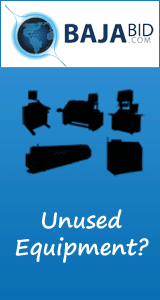
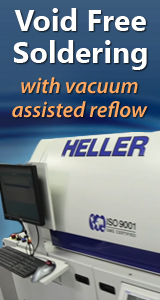
.gif)