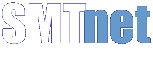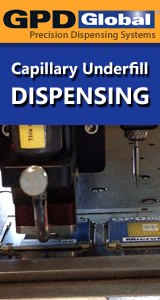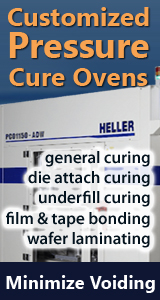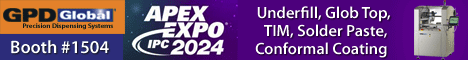Printed Circuit Board Assembly & PCB Design Forum
SMT electronics assembly manufacturing forum.
- SMTnet
- »
- Electronics Forum
- »
- How Quad Align works (Quad IV-c machine)
How Quad Align works (Quad IV-c machine)
Views: 2263
![]() Hey guys, I'm using my Quad IV-c for a while now and I alrea...
- Aug 02, 2019
by
dfl
Hey guys, I'm using my Quad IV-c for a while now and I alrea...
- Aug 02, 2019
by
dfl
![]()
![]()
![]() UPDATE: I was reading around about similar problems. My func...
- Aug 02, 2019
by
dfl
UPDATE: I was reading around about similar problems. My func...
- Aug 02, 2019
by
dfl
![]()
![]()
![]() I can't answer your question as it's been way too long since...
- Aug 02, 2019
by
Steve Thomas
I can't answer your question as it's been way too long since...
- Aug 02, 2019
by
Steve Thomas
![]()
![]()
![]() haha....thanks Steve!!!
Nozzle Height of 1 means that you h...
- Aug 02, 2019
by
bobpan
haha....thanks Steve!!!
Nozzle Height of 1 means that you h...
- Aug 02, 2019
by
bobpan
![]()
![]()
![]() Hey bob,
I had no luck. Even removing both glasses, cleani...
- Aug 04, 2019
by
dfl
Hey bob,
I had no luck. Even removing both glasses, cleani...
- Aug 04, 2019
by
dfl
![]()
- SMTnet
- »
- Electronics Forum
- »
- How Quad Align works (Quad IV-c machine)